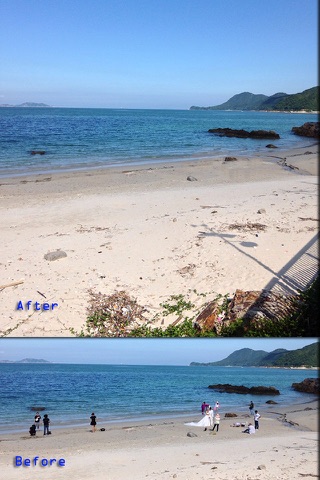Spot Removal & Eraser app for iPhone and iPad
Developer: 松滔 袁
First release : 07 Nov 2013
App size: 31.05 Mb
Remove small objects out of your photographs or fix flaws is so easy. Using the Spot Remove app for quick image retouching.
You can use the spot removal app as a brush, to remove dust or dirt spots, to remove minor distractions appearing in the photo, or to heal minor blemishes in portraiture.
To use the Spot Removal Tool, move the finger directly over top of the spot, and then draw the mask. Two mask areas will appear; one to cover the spot and one to grab the area for coverage. The app automatically tries to grab from an area that it thinks will work. To adjust the grab mask, click Adjust Button, and move the Green highlighted mask area to a more appropriate sample or area. While you have your spot removal tool open, continue to scroll the image and apply where needed.
Auto source point selection
Spot Removal tool automatically chooses the best area of the photo to sample from. It may saves you time.
Latest reviews of Spot Removal & Eraser app for iPhone and iPad
App feels rushed. Bugged out on a few photos I was trying to edit. App feels rushed and overall lacks quality. One undo? Auto select seems more like complete guessing...Needs lots of work.
The more easy and precise app. I have found so far, without the hassles of many other app that keep adding parts you dont want. Very precise in this respect.
if I could give it a O I would.
Very good Apps
Yet another lo-res app that is useless for anybody serious about photography.